Account sharing for digital visitor permit packs
Permit holders who have a digital visitor permit pack can book visitor sessions online through their account. To make things easier for households, or shared living arrangements, the system allows account sharing.
How it works
The primary account holder (the person who holds the permit pack) can share access with another permit account holder.
How to share
Both users (primary and shared) should:
- Go to Account Settings
- Select the ‘Sharing’ option
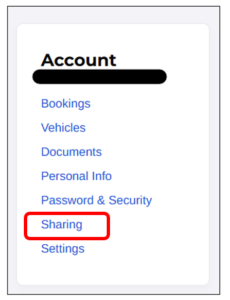
Request access
They should complete the ‘Request access to another account’ form.
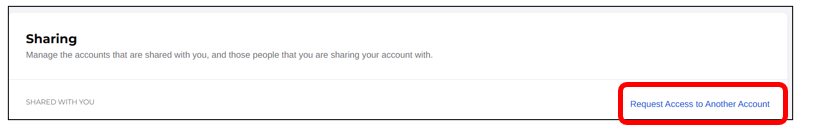
Accepting the request
- Both users will receive an email
- Each must accept the request to complete the sharing process
Switching between accounts
Once accepted:
- click on your name in the top right corner
- A list of accessible accounts will appear
- select the desired account to switch
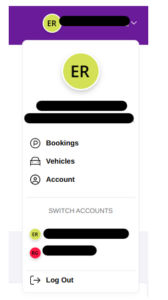
Booking visitor sessions
The shared user can now log in and book visitor sessions using the same permit pack. All bookings will draw from the same pool of visitor hours.
Important notes:
- The primary account holder remains responsible for the use of the permit pack
- Shared users should only be trusted individual, as they will have access to your account
Scenarios where sharing an account will be beneficial
Households with multiple adults
Scenario: A couple or family members living together want to manage visitor permits.
Benefit: Both adults can book visitor sessions without need to log into the same account or coordinate every time.
Shared living arrangements
Scenario: Housemates or flatmates in a shared property.
Benefit: One person doesn’t have to be solely responsible for booking visitors, trusted housemates can help manage bookings.
Elderly residents with caregivers
Scenario: An elderly person has a caregiver or family member assisting with daily tasks.
Benefit: The caregiver can book visitor permits, on their behalf, ensuring smooth access for visiting nurses, family or support workers.
Frequent travellers
Scenario: The primary account holder travels often and wants someone else to manage visitor bookings while away.
Benefit: A trusted person can handle bookings without needing to contact the account holder each time.
Busy professionals
Scenario: Someone with a demanding schedule delegates permit booking to a partner or assistant.
Benefit: Reduces friction and ensures visitors can be booked promptly.
Holiday properties
Scenario: A property used for short-term rentals (for example, Airbnb) where multiple individuals are involved in managing visitor access
Benefit: Trusted members of the management team or household can book visitor sessions independently, without needing to coordinate with the primary account holder each time.